1995
Handling Persistence
- Flat files
fseek()andftell()mmap()
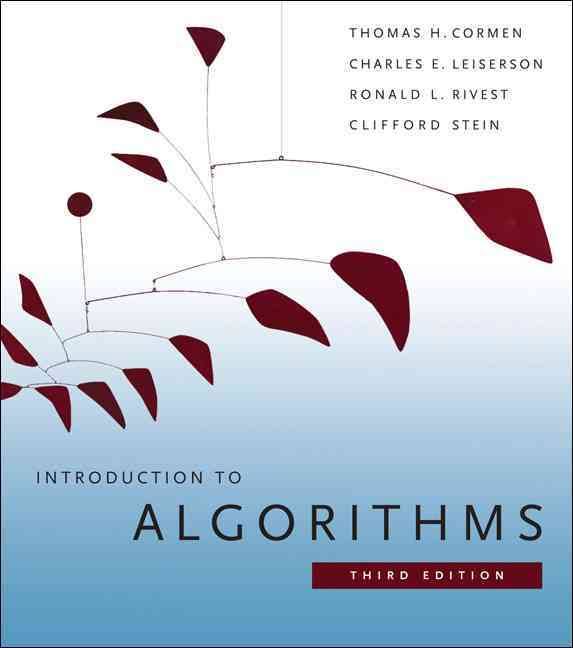
BASIC SQL
Crash Course in SQL
- display results (like a print statement)
- create a table
- insert into a table
- delete from a table
- select rows from a table
- drop a table
Displaying results
```sql
mysql> select 'hello world';
```
```sql
+-------------+
| hello world |
+-------------+
| hello world |
+-------------+
1 row in set (0.00 sec)
```
```sql
mysql> select 'hello world' result;
+-------------+
| result |
+-------------+
| hello world |
+-------------+
1 row in set (0.00 sec)
```
```sql
mysql> select 'hello world' as `result`;
+-------------+
| result |
+-------------+
| hello world |
+-------------+
1 row in set (0.00 sec)
```
```sql
mysql> create table person(
-> name varchar(100),
-> title varchar(100)
-> );
Query OK, 0 rows affected (0.02 sec)
```
```sql
mysql> insert into person values ('chong', 'programmer');
Query OK, 1 row affected (0.03 sec)
```
```sql
mysql> insert into person(name, title) values ('jim', 'cto');
Query OK, 1 row affected (0.00 sec)
```
```sql
mysql> select * from person;
```
```sql
+-------+------------+
| name | title |
+-------+------------+
| chong | programmer |
| jim | cto |
+-------+------------+
2 rows in set (0.00 sec)
```
```sql
mysql> select * from person where name='chong';
+-------+------------+
| name | title |
+-------+------------+
| chong | programmer |
+-------+------------+
1 row in set (0.00 sec)
```
INSERT using SELECT
```sql
mysql> insert into person(name,title)
-> select name, 'CEO' from person limit 1;
Query OK, 1 row affected (0.00 sec)
Records: 1 Duplicates: 0 Warnings: 0
```
```sql
mysql> select * from person;
+-------+------------+
| name | title |
+-------+------------+
| chong | programmer |
| jim | cto |
| chong | CEO |
+-------+------------+
```
DELETE FROM a table
```sql
mysql> delete from person where title='CEO';
Query OK, 1 row affected (0.00 sec)
mysql> select * from person;
+-------+------------+
| name | title |
+-------+------------+
| chong | programmer |
| jim | cto |
+-------+------------+
2 rows in set (0.00 sec)
```
```sql
mysql> create table address (id bigint); -- oops
Query OK, 0 rows affected (0.01 sec)
```
```sql
mysql> drop table address;
Query OK, 0 rows affected (0.01 sec)
```
```sql
mysql> create table address(
-> id bigint primary key auto_increment,
-> street varchar(50),
-> city varchar(40),
-> state varchar(2)
-> person_id bigint);
Query OK, 0 rows affected (0.02 sec)
```
Making changes
Help on `alter table`
```sql
mysql> help alter table
```
```
Name: 'ALTER TABLE'
Description:
Syntax:
ALTER [IGNORE] TABLE tbl_name
[alter_specification [, alter_specification] ...]
[partition_options]
alter_specification:
table_options
| ADD [COLUMN] col_name column_definition
[FIRST | AFTER col_name ]
| ADD [COLUMN] (col_name column_definition,...)
| ADD {INDEX|KEY} [index_name]
[index_type] (index_col_name,...) [index_option] ...
| ADD [CONSTRAINT [symbol]] PRIMARY KEY
[index_type] (index_col_name,...) [index_option] ...
| ADD [CONSTRAINT [symbol]]
UNIQUE [INDEX|KEY] [index_name]
[index_type] (index_col_name,...) [index_option] ...
| ADD FULLTEXT [INDEX|KEY] [index_name]
(index_col_name,...) [index_option] ...
| ADD SPATIAL [INDEX|KEY] [index_name]
(index_col_name,...) [index_option] ...
| ADD [CONSTRAINT [symbol]]
FOREIGN KEY [index_name] (index_col_name,...)
reference_definition
| ALGORITHM [=] {DEFAULT|INPLACE|COPY}
| ALTER [COLUMN] col_name {SET DEFAULT literal | DROP DEFAULT}
| CHANGE [COLUMN] old_col_name new_col_name column_definition
[FIRST|AFTER col_name]
| LOCK [=] {DEFAULT|NONE|SHARED|EXCLUSIVE}
| MODIFY [COLUMN] col_name column_definition
[FIRST | AFTER col_name]
| DROP [COLUMN] col_name
| DROP PRIMARY KEY
| DROP {INDEX|KEY} index_name
| DROP FOREIGN KEY fk_symbol
| DISABLE KEYS
| ENABLE KEYS
| RENAME [TO|AS] new_tbl_name
| ORDER BY col_name [, col_name] ...
| CONVERT TO CHARACTER SET charset_name [COLLATE collation_name]
| [DEFAULT] CHARACTER SET [=] charset_name [COLLATE [=] collation_name]
| DISCARD TABLESPACE
| IMPORT TABLESPACE
| FORCE
| ADD PARTITION (partition_definition)
| DROP PARTITION partition_names
| TRUNCATE PARTITION {partition_names | ALL}
| COALESCE PARTITION number
| REORGANIZE PARTITION partition_names INTO (partition_definitions)
| EXCHANGE PARTITION partition_name WITH TABLE tbl_name
| ANALYZE PARTITION {partition_names | ALL}
| CHECK PARTITION {partition_names | ALL}
| OPTIMIZE PARTITION {partition_names | ALL}
| REBUILD PARTITION {partition_names | ALL}
| REPAIR PARTITION {partition_names | ALL}
| REMOVE PARTITIONING
index_col_name:
col_name [(length)] [ASC | DESC]
index_type:
USING {BTREE | HASH}
index_option:
KEY_BLOCK_SIZE [=] value
| index_type
| WITH PARSER parser_name
| COMMENT 'string'
table_options:
table_option [[,] table_option] ... (see CREATE TABLE options)
partition_options:
(see CREATE TABLE options)
ALTER TABLE changes the structure of a table. For example, you can add
or delete columns, create or destroy indexes, change the type of
existing columns, or rename columns or the table itself. You can also
change characteristics such as the storage engine used for the table or
the table comment.
Following the table name, specify the alterations to be made. If none
are given, ALTER TABLE does nothing.
The syntax for many of the permissible alterations is similar to
clauses of the CREATE TABLE statement. See [HELP CREATE TABLE], for
more information.
table_options signifies table options of the kind that can be used in
the CREATE TABLE statement, such as ENGINE, AUTO_INCREMENT,
AVG_ROW_LENGTH, MAX_ROWS, or ROW_FORMAT. For a list of all table
options and a description of each, see [HELP CREATE TABLE]. However,
ALTER TABLE ignores the DATA DIRECTORY and INDEX DIRECTORY table
options.
partition_options signifies options that can be used with partitioned
tables for repartitioning, for adding, dropping, merging, and splitting
partitions, and for performing partitioning maintenance. It is possible
for an ALTER TABLE statement to contain a PARTITION BY or REMOVE
PARTITIONING clause in an addition to other alter specifications, but
the PARTITION BY or REMOVE PARTITIONING clause must be specified last
after any other specifications. The ADD PARTITION, DROP PARTITION,
COALESCE PARTITION, REORGANIZE PARTITION, EXCHANGE PARTITION, ANALYZE
PARTITION, CHECK PARTITION, and REPAIR PARTITION options cannot be
combined with other alter specifications in a single ALTER TABLE, since
the options just listed act on individual partitions. For more
information about partition options, see [HELP CREATE TABLE], and
http://dev.mysql.com/doc/refman/5.6/en/alter-table-partition-operations
.html. For information about and examples of ALTER TABLE ... EXCHANGE
PARTITION statements, see
http://dev.mysql.com/doc/refman/5.6/en/partitioning-management-range-li
st.html.
Some operations may result in warnings if attempted on a table for
which the storage engine does not support the operation. These warnings
can be displayed with SHOW WARNINGS. See [HELP SHOW WARNINGS].
For information on troubleshooting ALTER TABLE, see
http://dev.mysql.com/doc/refman/5.6/en/alter-table-problems.html.
URL: http://dev.mysql.com/doc/refman/5.6/en/alter-table.html
```
person
```sql
mysql> alter table person add id bigint primary key auto_increment first;
Query OK, 0 rows affected (0.02 sec)
Records: 0 Duplicates: 0 Warnings: 0
```
```sql
mysql> select * from person;
+----+-------+------------+
| id | name | title |
+----+-------+------------+
| 1 | chong | programmer |
| 2 | jim | cto |
+----+-------+------------+
2 rows in set (0.00 sec)
```
Discovering your schema
```sql
show databases
show tables
select database();
use dbname
```
address table defined
```sql
mysql> select * from address;
```
```sql
Empty set (0.00 sec)
```
```sql
mysql> show create table address;
```
```sql
+---------+-----------------------------------------------------------
----------------------------------------------------------------------
----------------------------------------------------------------------
----------------------------------------------------------------------
----+
| Table | Create Table
|
+---------+-----------------------------------------------------------
----------------------------------------------------------------------
----------------------------------------------------------------------
----------------------------------------------------------------------
----+
| address | CREATE TABLE `address` (
`id` bigint(20) NOT NULL AUTO_INCREMENT,
`street` varchar(50) DEFAULT NULL,
`city` varchar(40) DEFAULT NULL,
`state` varchar(2) DEFAULT NULL,
`person_id` bigint(20) DEFAULT NULL,
PRIMARY KEY (`id`)
) ENGINE=InnoDB DEFAULT CHARSET=utf8 |
+---------+-----------------------------------------------------------
----------------------------------------------------------------------
----------------------------------------------------------------------
----------------------------------------------------------------------
----+
1 row in set (0.00 sec)
```
```sql
mysql> show create table address\G
*************************** 1. row ***************************
Table: address
Create Table: CREATE TABLE `address` (
`id` bigint(20) NOT NULL AUTO_INCREMENT,
`street` varchar(50) DEFAULT NULL,
`city` varchar(40) DEFAULT NULL,
`state` varchar(2) DEFAULT NULL,
`person_id` bigint(20) DEFAULT NULL,
PRIMARY KEY (`id`)
) ENGINE=InnoDB DEFAULT CHARSET=utf8
1 row in set (0.00 sec)
```
```sql
mysql> describe address;
+-----------+-------------+------+-----+---------+----------------+
| Field | Type | Null | Key | Default | Extra |
+-----------+-------------+------+-----+---------+----------------+
| id | bigint(20) | NO | PRI | NULL | auto_increment |
| street | varchar(50) | YES | | NULL | |
| city | varchar(40) | YES | | NULL | |
| state | varchar(2) | YES | | NULL | |
| person_id | bigint(20) | YES | | NULL | |
+-----------+-------------+------+-----+---------+----------------+
5 rows in set (0.00 sec)
```
```sql
mysql> select * from person;
+----+-------+------------+
| id | name | title |
+----+-------+------------+
| 1 | chong | programmer |
| 2 | jim | cto |
+----+-------+------------+
2 rows in set (0.00 sec)
```
```sql
mysql> insert into address(street, city, state, person_id)
-> values ('123 Sesame St', 'Tampa', 'FL', 1);
Query OK, 1 row affected (0.00 sec)
```
```sql
mysql> select * from address;
+----+---------------+-------+-------+-----------+
| id | street | city | state | person_id |
+----+---------------+-------+-------+-----------+
| 1 | 123 Sesame St | Tampa | FL | 1 |
+----+---------------+-------+-------+-----------+
1 row in set (0.00 sec)
```
select from multiple tables
Joins
```sql
mysql> select name, title, street, city, state
-> from person join address on person.id = address.person_id;
```
```sql
+-------+------------+---------------+-------+-------+
| name | title | street | city | state |
+-------+------------+---------------+-------+-------+
| chong | programmer | 123 Sesame St | Tampa | FL |
+-------+------------+---------------+-------+-------+
1 row in set (0.00 sec)
```
```sql
mysql> insert into address values
-> (null, '1313 Mockingbird Ln', 'Tampa', 'FL', 1);
Query OK, 1 row affected (0.00 sec)
mysql> select name, title, street, city, state
-> from person join address on person.id = address.person_id;
+-------+------------+---------------------+-------+-------+
| name | title | street | city | state |
+-------+------------+---------------------+-------+-------+
| chong | programmer | 123 Sesame St | Tampa | FL |
| chong | programmer | 1313 Mockingbird Ln | Tampa | FL |
+-------+------------+---------------------+-------+-------+
2 rows in set (0.00 sec)
```
mysql> select name, title, street, city, state
-> from person p, address a
-> where p.id = a.person_id;
+-------+------------+-----------------------+-------+-------+
| name | title | street | city | state |
+-------+------------+-----------------------+-------+-------+
| chong | programmer | 123 Sesame St | Tampa | FL |
| chong | programmer | 1313 Mockingbird Lane | Tampa | FL |
+-------+------------+-----------------------+-------+-------+
2 rows in set (0.00 sec)
Developer's Guide to SQL
# creating "tables"
class Person(object):
def __init__(self, name, title):
self.name = name
self.title = title
class Address(object):
def __init__(self, street, city, state, person):
self.street = street
self.city = city
self.state = state
self.person = person
# start with empty "tables"
persons = []
addresses = []
# inserting
persons.append( Person('chong', 'programmer') )
persons.append( Person('jim', 'cto') )
addresses.append( Address('123 Sesame St', 'Tampa', 'FL', persons[0]) )
addresses.append( Address('1313 Mockingbird Ln', 'Tampa', 'FL', persons[0]) )
# selecting
print [ {'name': p.name, 'title': p.title, 'street': a.street, 'city': a.city, 'state': a.state}
for p in persons
for a in addresses
if p == a.person ]
# output
[
{
'city': 'Tampa',
'state': 'FL',
'street': '123 Sesame St',
'name': 'chong',
'title': 'programmer'
},
{
'city': 'Tampa',
'state': 'FL',
'street': '1313 Mockingbird Ln',
'name': 'chong',
'title': 'programmer'
}
]
Person = Struct.new(:name, :title)
Address = Struct.new(:street, :city, :state, :person)
persons = []
addresses = []
persons << Person.new('chong', 'programmer')
persons << Person.new('jim', 'cto')
addresses << Address.new('123 Sesame St', 'Tampa', 'FL', persons.first)
addresses << Address.new('1313 Mockingbird Ln', 'Tampa', 'FL', persons.first)
result = []
persons.each do |p|
addresses.each do |a|
result << { name: p.name, title: p.title, street: a.street,
city: a.city, state: a.state } if a.person == p
end
end
puts result.inspect
Designing a schema
Bad
```sql
create table person(
id bigint primary key auto_increment,
phone1 varchar(20),
phone2 varchar(20),
cubicle_location varchar(100),
cubicle_type enum('small','medium','large'),
name varchar(100)
);
```
Good
```sql
create table person(
id bigint primary key auto_increment,
name varchar(100),
cubicle_id bigint
);
create table phone(
id bigint primary key auto_increment,
person_id bigint,
ph_num varchar(20)
);
create table cubicle(
id bigint primary key auto_increment,
location varchar(100),
type enum('small','medium','large')
);
```
Problem
+----+------------+-------+
| id | date | total |
+----+------------+-------+
| 1 | 2015-01-02 | 12 |
| 2 | 2015-01-03 | 8 |
| 3 | 2015-01-04 | 8 |
| 4 | 2015-01-06 | 3 |
| 5 | 2015-01-10 | 1 |
+----+------------+-------+
- There are days where there's no data
- Write a query that will include all dates given a range
```sql
-- plant the seed
create table dates (dt date primary key);
insert into dates values ('1900-01-01');
-- run this multiple times as needed
insert into dates
select adddate(dt, tmp.n)
from dates,
(select count(*) as n from dates) as tmp;
-- trim the fat
delete from dates
where dt < '1960-01-01'
or dt > '2100-01-01';
```
```sql
mysql> select dates.dt, ds.total
-> from dates
-> left join day_summary ds on dates.dt = ds.date
-> where dates.dt between '2015-01-01' and '2015-01-06'
-> order by 1;
+------------+-------+
| dt | total |
+------------+-------+
| 2015-01-01 | NULL |
| 2015-01-02 | 12 |
| 2015-01-03 | 8 |
| 2015-01-04 | 8 |
| 2015-01-04 | 10 |
| 2015-01-05 | NULL |
| 2015-01-06 | 3 |
+------------+-------+
6 rows in set (0.00 sec)
```
Problem
What table has person_id
```sql
mysql> select table_name
-> from information_schema.columns
-> where table_schema=database()
-> and column_name='person_id';
+------------+
| table_name |
+------------+
| address |
+------------+
1 row in set (0.00 sec)
```
explain
mysql> explain select name, street from person join address on person.id = address.person_id;
+----+-------------+---------+------+---------------+------+---------+------+------+----------------------------------------------------+
| id | select_type | table | type | possible_keys | key | key_len | ref | rows | Extra |
+----+-------------+---------+------+---------------+------+---------+------+------+----------------------------------------------------+
| 1 | SIMPLE | address | ALL | NULL | NULL | NULL | NULL | 2 | NULL |
| 1 | SIMPLE | person | ALL | PRIMARY | NULL | NULL | NULL | 2 | Using where; Using join buffer (Block Nested Loop) |
+----+-------------+---------+------+---------------+------+---------+------+------+----------------------------------------------------+
2 rows in set (0.00 sec)
mysql> alter table address add index(person_id);
Query OK, 0 rows affected (0.02 sec)
Records: 0 Duplicates: 0 Warnings: 0
mysql> explain select name, street from person join address on person.id = address.person_id;
+----+-------------+---------+------+---------------+------+---------+------+------+----------------------------------------------------+
| id | select_type | table | type | possible_keys | key | key_len | ref | rows | Extra |
+----+-------------+---------+------+---------------+------+---------+------+------+----------------------------------------------------+
| 1 | SIMPLE | address | ALL | person_id | NULL | NULL | NULL | 2 | NULL |
| 1 | SIMPLE | person | ALL | PRIMARY | NULL | NULL | NULL | 2 | Using where; Using join buffer (Block Nested Loop) |
+----+-------------+---------+------+---------------+------+---------+------+------+----------------------------------------------------+
2 rows in set (0.00 sec)
mysql> insert into address(person_id) values (3); -- 7 more times...
Query OK, 1 row affected (0.00 sec)
mysql> explain select name, street from person join address on person.id = address.person_id;
+----+-------------+---------+------+---------------+-----------+---------+-------------------+------+-------+
| id | select_type | table | type | possible_keys | key | key_len | ref | rows | Extra |
+----+-------------+---------+------+---------------+-----------+---------+-------------------+------+-------+
| 1 | SIMPLE | person | ALL | PRIMARY | NULL | NULL | NULL | 2 | NULL |
| 1 | SIMPLE | address | ref | person_id | person_id | 9 | ckim_db.person.id | 1 | NULL |
+----+-------------+---------+------+---------------+-----------+---------+-------------------+------+-------+
2 rows in set (0.00 sec)
mysql> show index from address where column_name ='person_id';
+---------+------------+-----------+--------------+-------------+-----------+-------------+----------+--------+------+------------+---------+---------------+
| Table | Non_unique | Key_name | Seq_in_index | Column_name | Collation | Cardinality | Sub_part | Packed | Null | Index_type | Comment | Index_comment |
+---------+------------+-----------+--------------+-------------+-----------+-------------+----------+--------+------+------------+---------+---------------+
| address | 1 | person_id | 1 | person_id | A | 10 | NULL | NULL | YES | BTREE | | |
+---------+------------+-----------+--------------+-------------+-----------+-------------+----------+--------+------+------------+---------+---------------+
1 row in set (0.00 sec)
mysql> select cardinality
-> from information_schema.statistics
-> where table_schema=database()
-> and table_name='address'
-> and column_name='person_id';
+-------------+
| cardinality |
+-------------+
| 10 |
+-------------+
1 row in set (0.00 sec)
```sql
analyze table tblname; -- recalculate statistics
```
```sql
optimize table tblname; -- defrag
```
```sql
alter table address engine=myisam
```
CREATE TABLE category(
category_id INT AUTO_INCREMENT PRIMARY KEY,
name VARCHAR(20) NOT NULL,
parent INT DEFAULT NULL
);
SELECT * FROM category ORDER BY category_id;
+-------------+----------------------+--------+
| category_id | name | parent |
+-------------+----------------------+--------+
| 1 | ELECTRONICS | NULL |
| 2 | TELEVISIONS | 1 |
| 3 | TUBE | 2 |
| 4 | LCD | 2 |
| 5 | PLASMA | 2 |
| 6 | PORTABLE ELECTRONICS | 1 |
| 7 | MP3 PLAYERS | 6 |
| 8 | FLASH | 7 |
| 9 | CD PLAYERS | 6 |
| 10 | 2 WAY RADIOS | 6 |
+-------------+----------------------+--------+
10 rows in set (0.00 sec)