Resize Image In Mac Clipboard
At work, I had to grab a screen shot and paste it into an email. I’ve done this many times befoe using Mail. I do ⌘⇧⌃4 to put it into my clipboard (or pasteboard) and do a ⌘v on Apple’s Mail, but at my new company we’re using Outlook. Because I’m using a Retina Macbook Pro, pasting it into Outlook shows the image at twice the size.
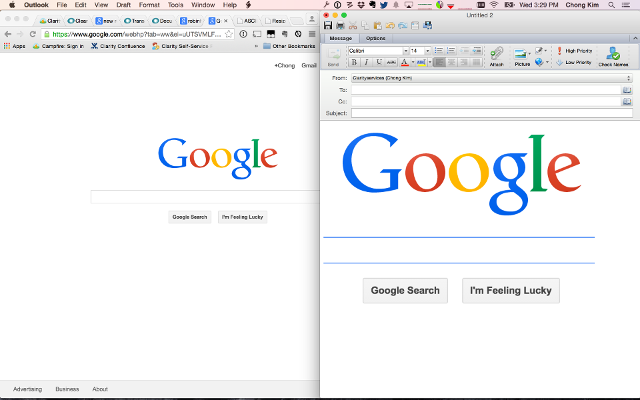
I couldn’t find any option in Outlook to resize the image, so I started Googling around for solutions. What I needed was a way to resize the image conveniently in my clipboard. I know I could have put it into a file, use GIMP to scale it down, import the picture from Outlook, but that’s way too many steps for something that was once simple. I found three programs that I had to gather from the web
- http://www.alecjacobson.com/weblog/?p=3816
- https://github.com/jcsalterego/pngpaste
- http://apple.stackexchange.com/questions/105185/how-can-i-stop-my-retina-display-from-taking-2x-sized-screenshots
I pieced them together into one git repository called pbresize. Once you install it, you can just type:
$ pbresizeto resize the image in your clipboard, and you’re free to paste it anywhere.